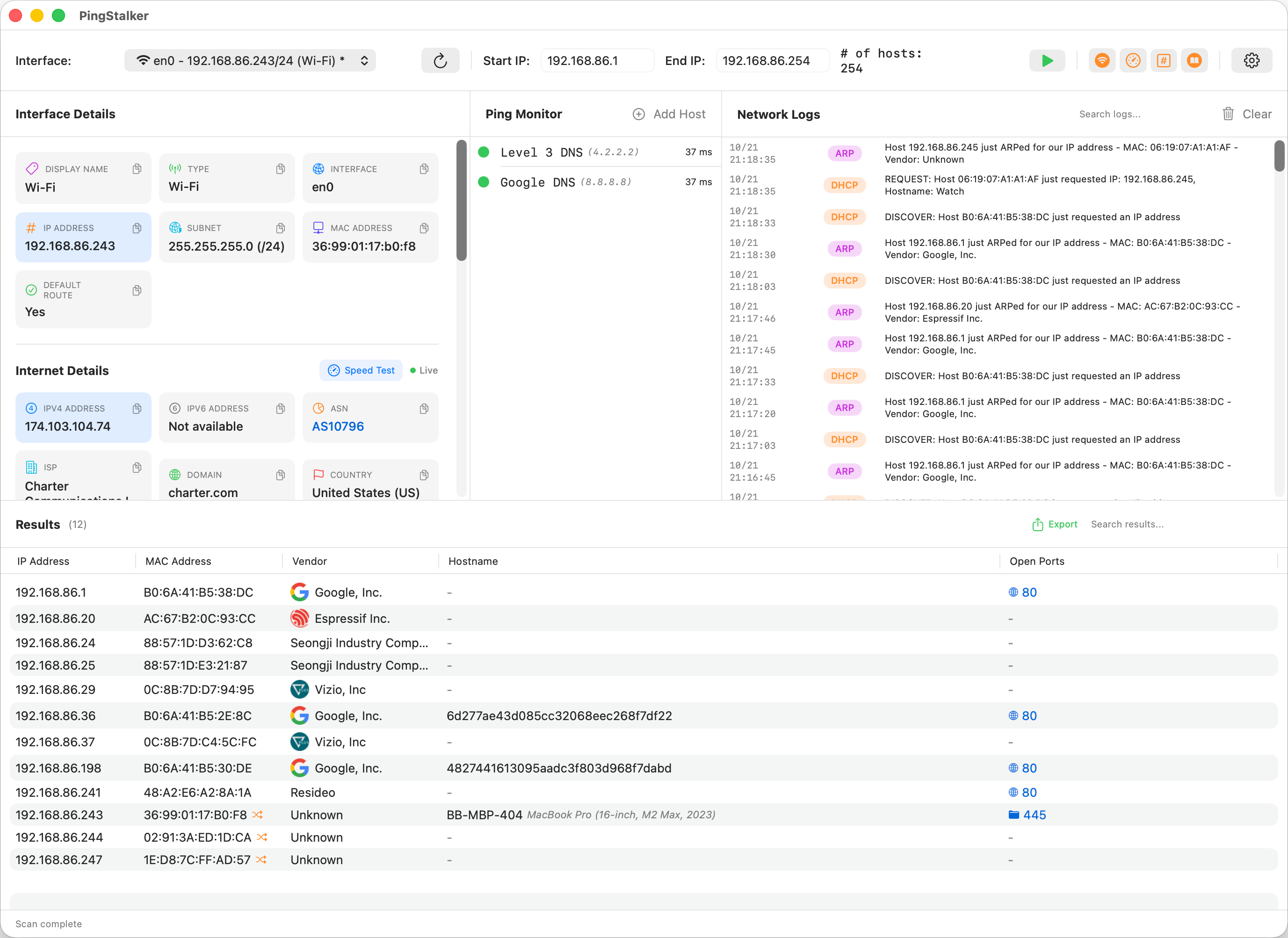Core Features
Built for network and Wi-Fi pros who need answers fast — scan, monitor, and troubleshoot with a single, beautiful macOS app. Try it free for 7 days.
- Fast discovery & scanning: Quickly find devices and services on any network so you know what’s talking and where.
- Continuous monitoring & logging: Capture and store events (ARP, DHCP, Wi-Fi activity, and more) for instant troubleshooting and later review.
- Deep Wi-Fi insights: Capture monitor-mode traffic and get actionable performance diagnostics to fix wireless problems faster.
- Everyday network tools: Subnet calculator, MAC vendor lookup, basic speed tests — the quick utilities you actually use.
- Designed for work: A clean, macOS UI that’s fast, readable, and built for long sessions.
We now support: Network & port scans, continuous monitoring & logging, Wi-Fi monitor mode, detailed Wi-Fi diagnostics, subnet math, MAC lookup, and speedtests.
Start your 7-day free trial No credit card required
Feature Highlights
Live Ping Monitoring
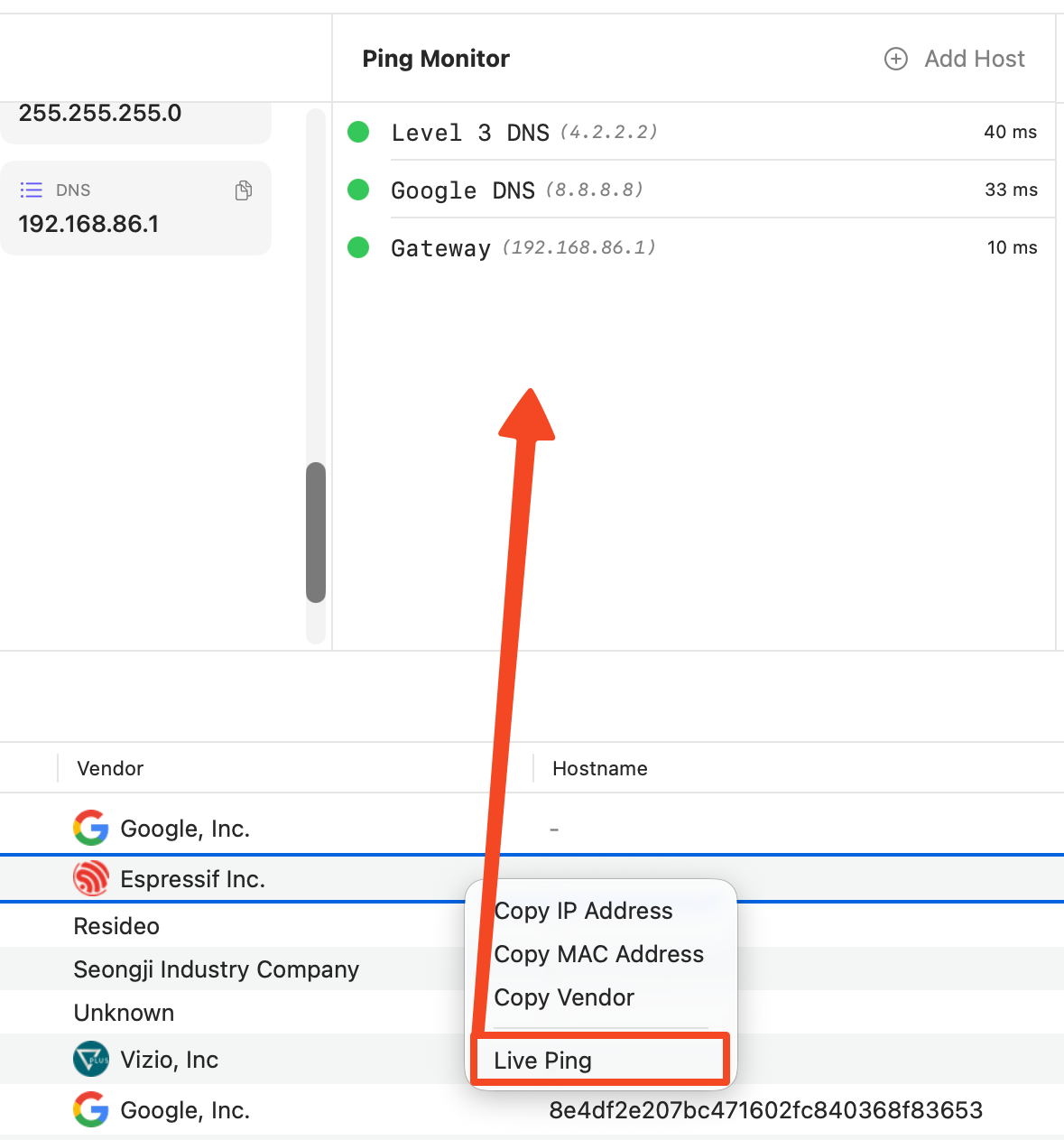
Track critical hosts in real time. See latency, uptime, and response trends instantly — know what’s healthy and what’s not.
Speed Testing
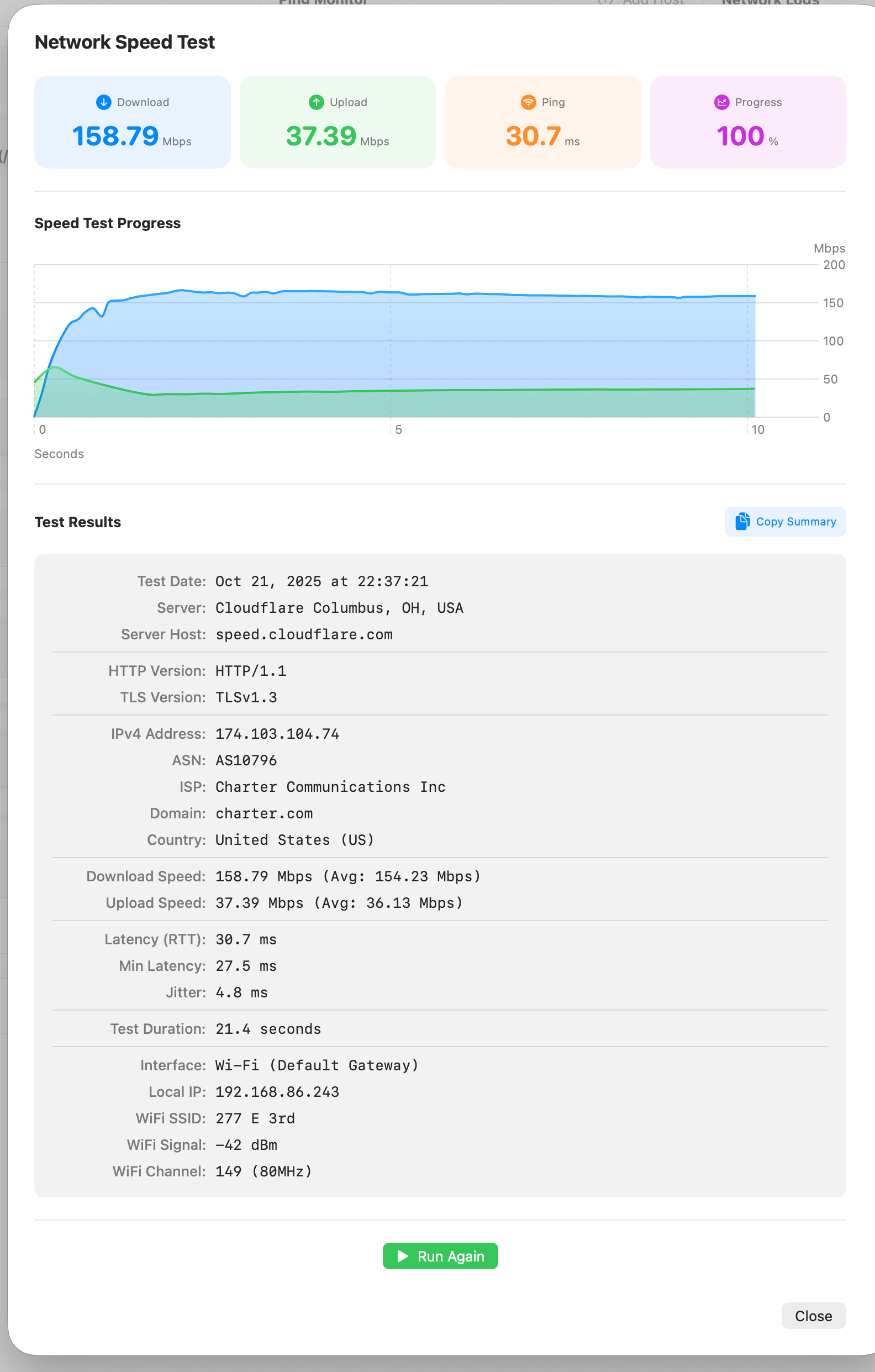
Measure download, upload, and latency with Cloudflare’s edge-powered speed tests, then share results instantly with clients or teammates.
Interface Details
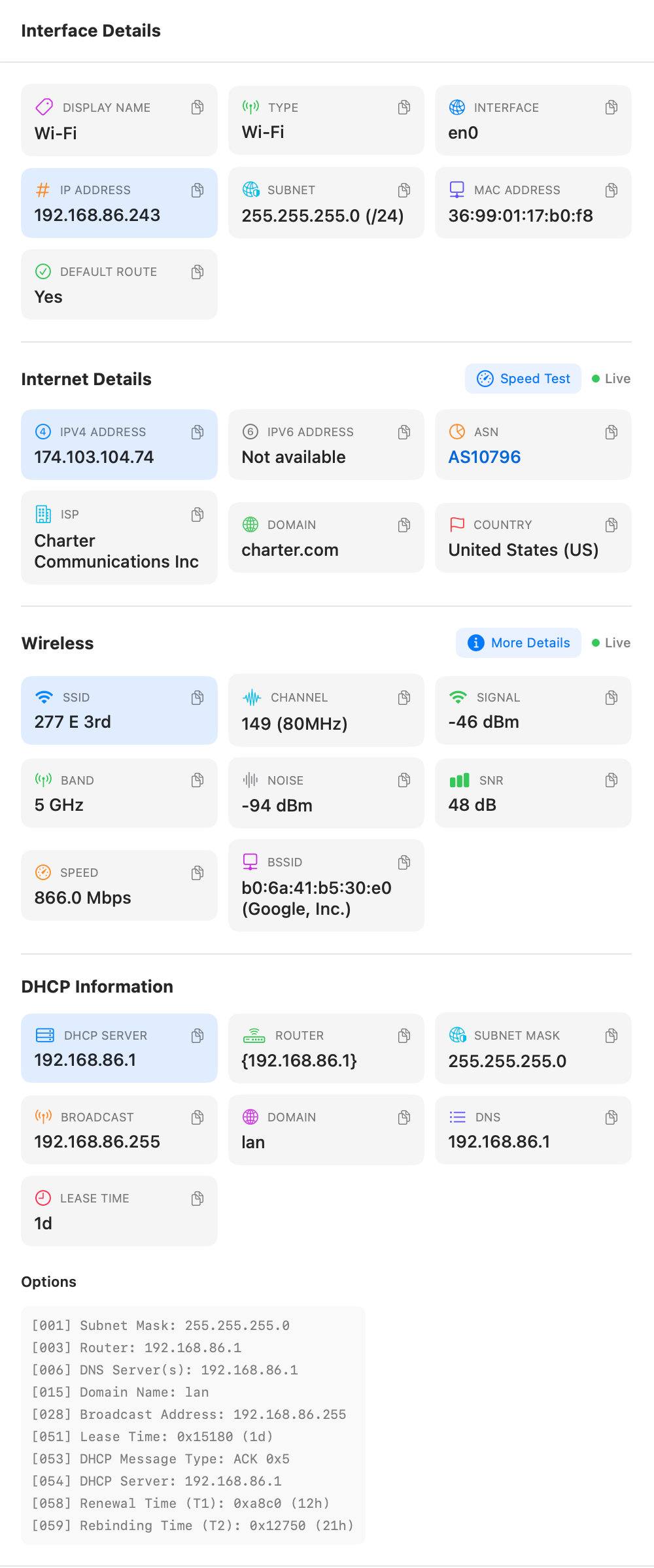
Everything you need to know about your connection — from IP and DHCP to Wi-Fi strength and ISP details — presented clearly, updated in real time.
Wireless Network Analysis
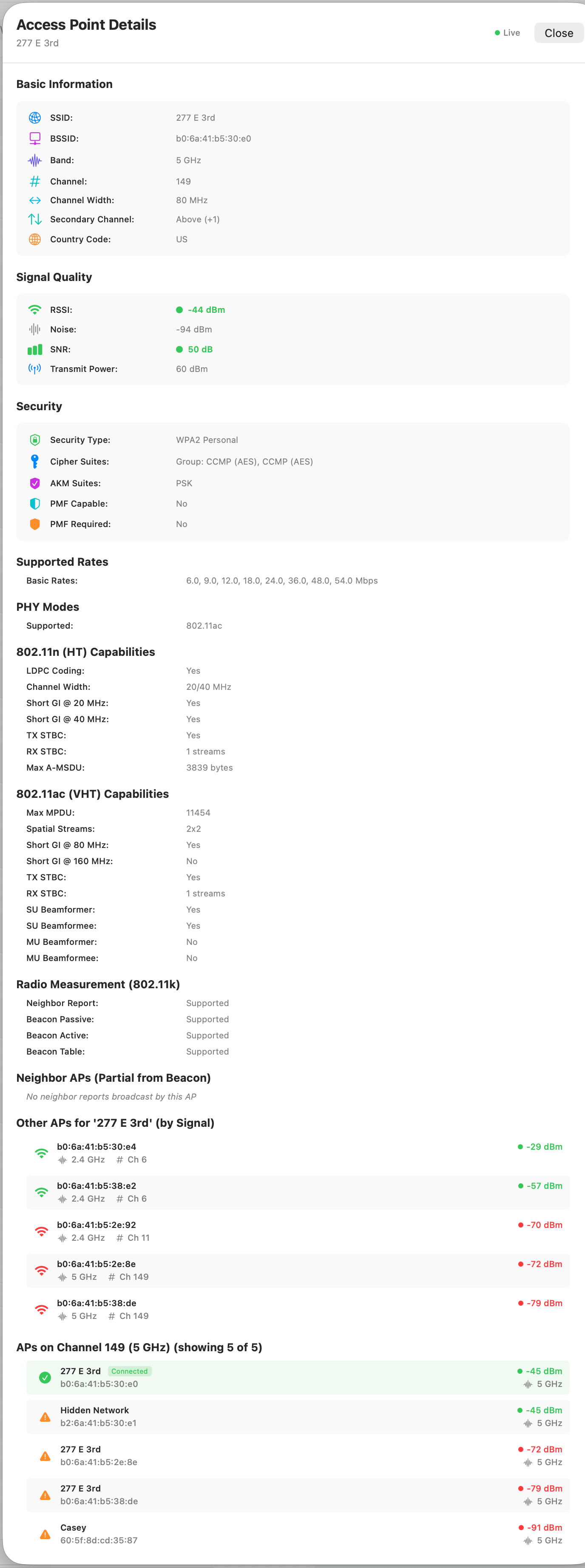
See exactly how your Wi-Fi is performing — live signal strength, channel usage, and nearby networks at a glance.
Subnet Calculator
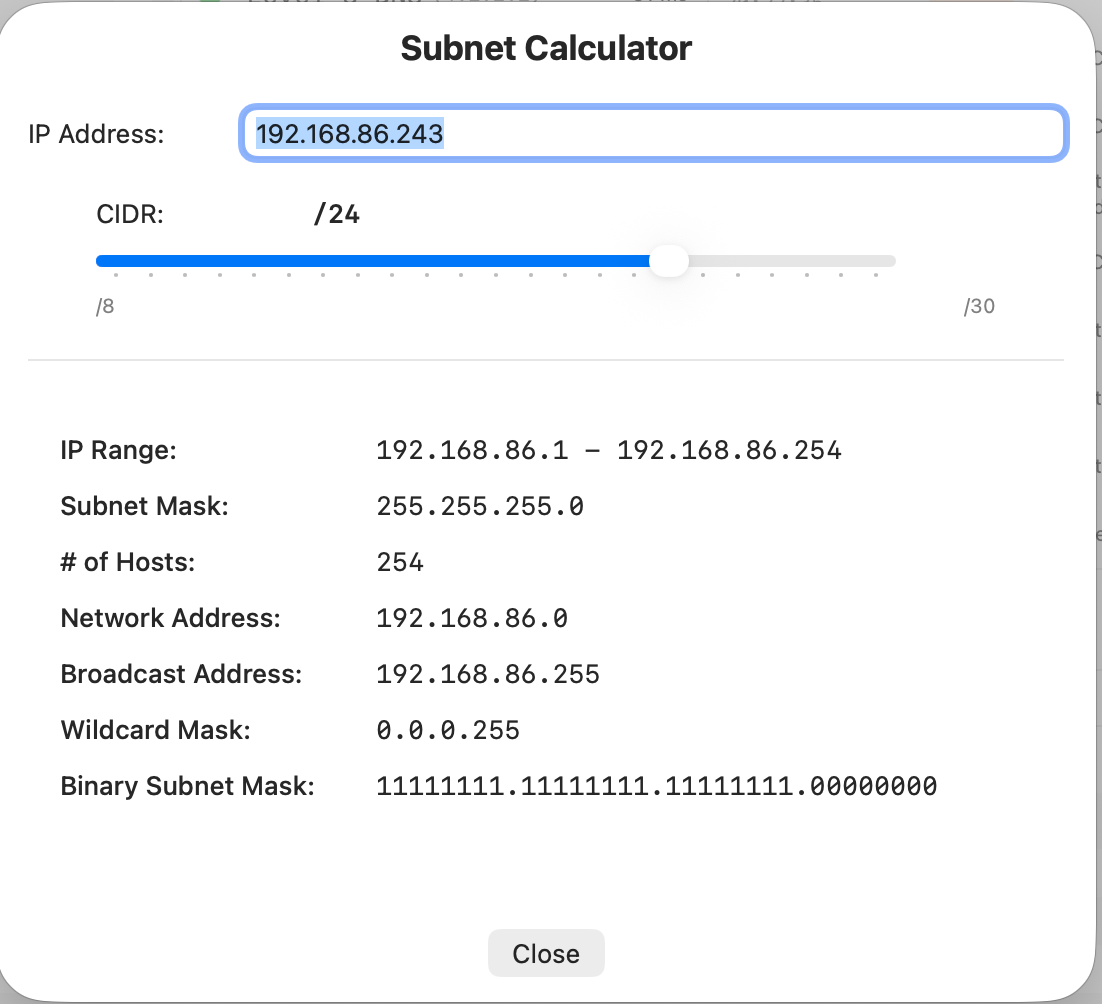
Plan and calculate networks in seconds — CIDR, masks, and ranges made simple and beautifully visual.
MAC Address Lookup
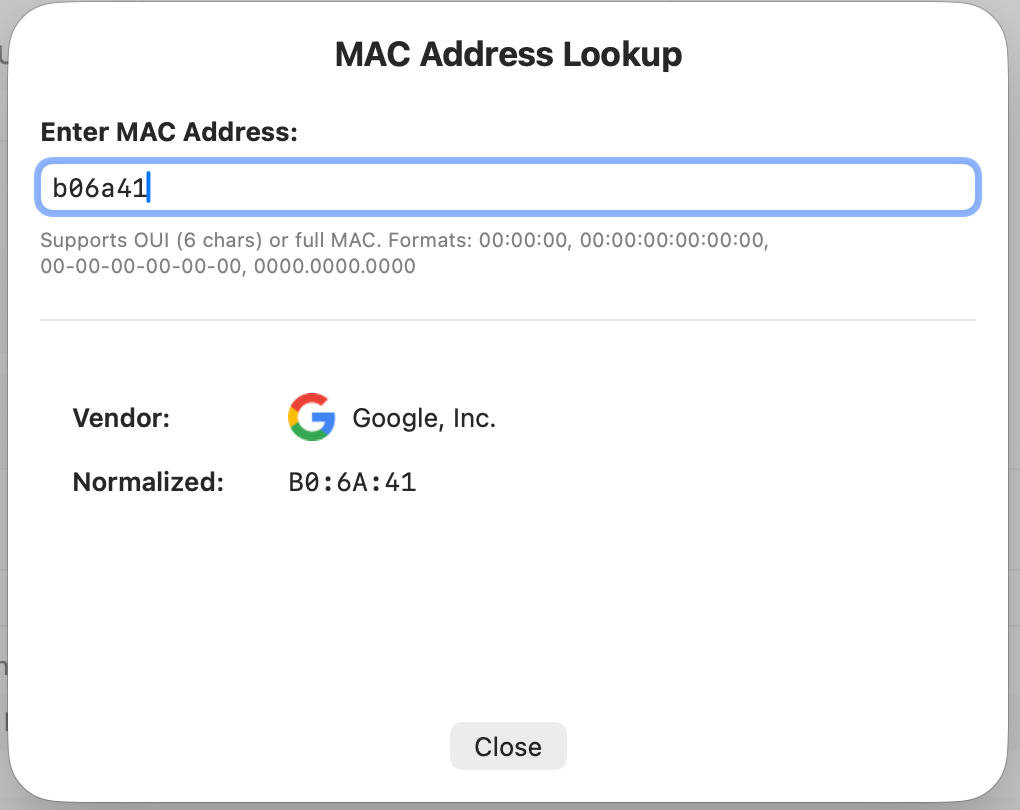
Instantly look up vendors with a built-in offline OUI database that also flags randomized or locally administered MAC addresses — so you always know what’s real.
Wi-Fi Sniffing/Monitor Mode
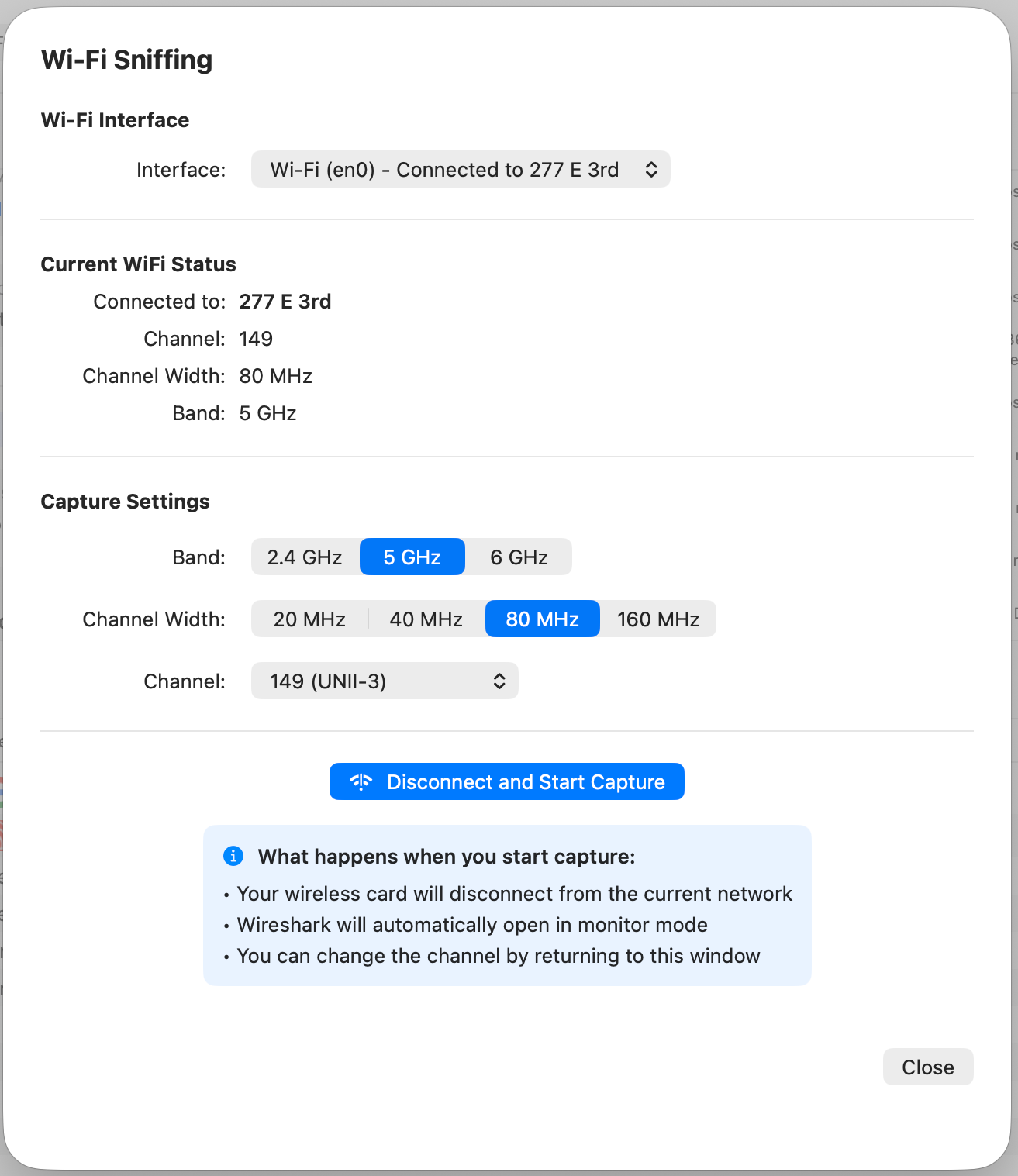
Turn your Mac into a Wi-Fi sniffer: choose a channel, hit Start, and we’ll handle monitor mode and open Wireshark for you. Change channels on the fly.